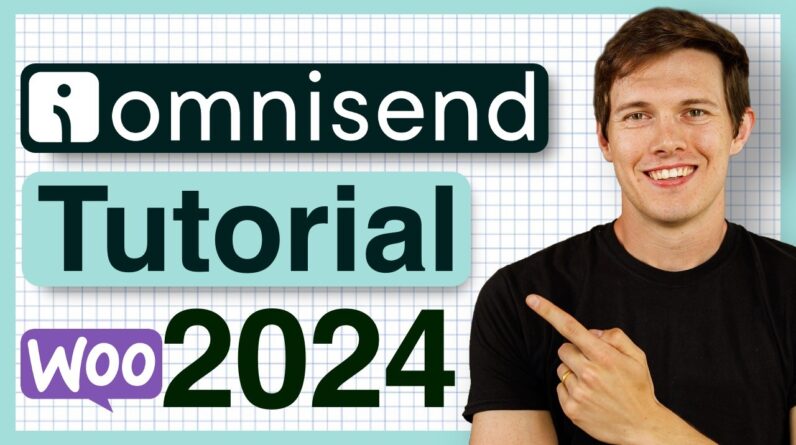GET 10% OFF WEEBLY:
Building a website can be confusing and intimidating, but it doesn’t have to be. You don’t necessarily need to hire someone to build your site for you if you use Weebly. Weebly is an easy website builder that simplifies the process into a drag and drop layout that is easy enough for all users. This is a full tutorial for beginners in which I will cover the topics listed below and show you that you do not need to understand any coding whatsoever to build a beautiful, professional website!
Join our mailing list for (occasional) newletters packed with our favorite tips and tools we use to find more success in marketing!
Topics covered:
First minute: intro and account setup
min. 1-2.5: Choosing a Weebly website template
min. 2.5-6 : Upgrading and selecting a domain for your new website
min. 6-8.5 : top tabs: pages = renaming, rearranging, header modification, SEO, and configuring navigation
min. 8.5-9 : Themes tab (fonts, themes)
min. 9-10 : Weebly Apps and settings (adding editors, configuring memberships, managing apps, contacting weebly for help)
min 10-19 : Build functions and features (adding text, titles, images, buttons, links, sections, spacers, forms, dividers, products, adding media, adding maps, configuring maps, etc.)
min. 19-20 : Product configuration for online stores (to be covered in more detail in another video)
min. 20-21 : Adding search bar, block quote, surveys, and more to your Weebly website
min. 21-22 : Monetizing your website with Google AdSense
min. 22- 23.5: Adding a blog post to your Weebly site
min. 23.5- 25: Ensuring mobile website looks good
min. 25 – end: publishing, managing website, finding analytics, understanding your dashboard, adding a pop-up for email campaigns/announcements/age verification
Our Gear:
Camera –
Microphone –
Lighting –
Studio Foam –
Follow us on Instagram:
Nate:
Mike:
SUBSCRIBE: www.youtube.com/santrelmedia
DISCLAIMER: This video and description contains affiliate links, which means that if you click on one of the product links, I’ll receive a small commission. This helps support the channel and allows us to continue to make videos like this. Thank you for the support! Everything in this video is based on information we learned from online resources, our own experience, and books we have read. Please do your own research before making any important decisions. You and only you are responsible for any and all digital marketing decisions you make. Thank you for watching!
Click Here For More Tips!