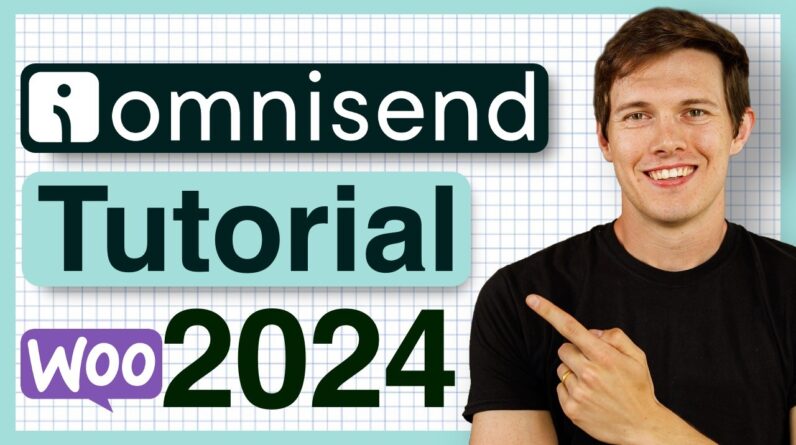This video is a facebook pixel tutorial. I will show you how to add a pixel to your website (I use Wix), and I will explain what a Pixel is, and why you might want to use a facebook pixel. A facebook pixel is an important part of a succesful advertising campaign and can help you to create custom audiences or lookalike audiences. These audiences will let you become more accurate with your advertising, which will enable you to spend less money and increase your ROI. A Facebook pixel is just a piece of code which is embedded in your website to allow you to track visitors and record events (i.e. when someone add stuff to their cart on your website but does not purchase it, you can retarget them with your ads).
This is essentially a Facebook ads tutorial
*What is a Pixel?
*A way to track people who interact with your website
*One FB pixel per ads account
*Why was it called a Pixel? It used to be a small image that was 1×1 pixel (and the image loading would trigger the pixel to “fire”) – it is no longer an image
* You can track and create custom audiences or lookalike audiences
* You can create one pixel per ads account
Using a single ads account for a website is usually a good idea because it learns and better develops audiences over time, which makes your ads more effective.
This video should help to answer the following questions:
What is a facebook pixel?
Do I need a facebook pixel?
How do I install a facebook pixel?
How to install a fb pixel with Wix
Why should I get a facebook pixel?
#SocialMediaSuccessBlueprint #Santrel #SantrelMedia
Our Gear:
Camera –
Microphone –
Lighting –
Studio Foam –
Follow us on Instagram:
Nate:
Mike:
SUBSCRIBE: www.youtube.com/santrelmedia
DISCLAIMER: This video and description contains affiliate links, which means that if you click on one of the product links, I’ll receive a small commission. This helps support the channel and allows us to continue to make videos like this. Thank you for the support! Everything in this video is based on information we learned from online resources, our own experience, and books we have read. Please do your own research before making any important decisions. You and only you are responsible for any and all digital marketing decisions you make. Thank you for watching!
Click Here For More Tips!